
Marketing Made Easy with Angular CMS
Git-Driven, Angular-Powered Publishing with Confidence
Unleash the full potential of Git-based publishing with Angular. Empower your team to work together seamlessly and produce high-quality content with ease.

Say goodbye to manual updates and hello to efficient collaboration with GitBased CMS. Its direct Git sync ensures that your Angular website stays up-to-date with ease. Your development team can work together faster, and your content team will love the simple, user-friendly interface. No technical knowledge is required for updates to Markdown, HTML, sections, and data files. With GitBased CMS, you can focus on creating high-quality content, knowing that website management is in capable hands. GitBased CMS's seamless integration with Git takes the hassle out of website management.

Streamline your website management with GitBased CMS. It seamlessly syncs your Angular website from your Git repository, automates the build process, and makes collaboration faster and easier. Your content team will appreciate the ease of making updates, all without the need for technical knowledge or manual build processes.

Bring your editorial staff to a new level of proficiency with intuitive content modification and robust publishing processes.
Branch
Content editors can create new branches and harness the power of Git.
Merge
This is useful for making sure that changes to a website are reviewed before merging them into another branch. It is suitable for a variety of scenarios, from simple staging/production publishing workflows to multiple review and staging environments.

Connect your GitHub, GitLab or Bitbucket repository.

Automate your build by adding environment variables, command line options, custom plugins, and more.

Empower Your Content Team: Update Content Automatically with No Developer Assistance - Committed to Your Repo!

Host your website on a global CDN to give your customers a great experience with fast and far-reaching access.

By leveraging the power of Angular, a Git-based CMS can provide a user-friendly interface for content editors to manage and publish content while ensuring that the website's design and functionality remain consistent. Angular has a sizable and dedicated user base. The community provides a range of resources, including forums, blogs, tutorials, and documentation, to help developers learn and use the framework effectively. Additionally, the community is active in contributing to the development and improvement of Angular, with regular updates and new features being added to the framework based on user feedback and suggestions.
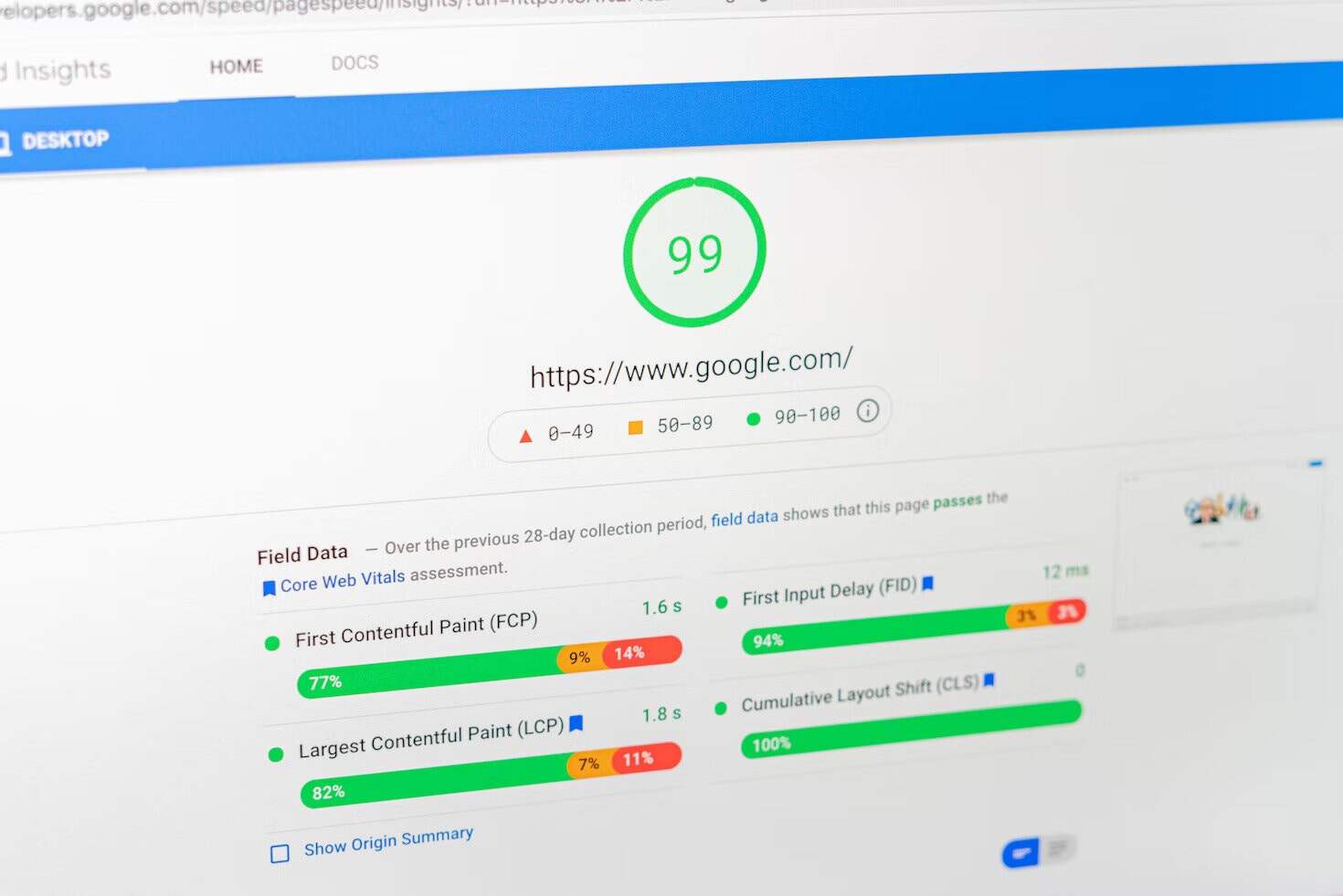
What is the best Git-based Angular CMS?
Angular is an open-source front-end web application framework developed and maintained by Google. It is a complete rewrite of the original AngularJS framework, and it is often referred to as 'Angular 2+' or simply 'Angular'. Angular is designed to make it easier to build complex, scalable, and dynamic web applications. You need a cms to manage the contents of your Angular website.
Depending on the unique requirements and preferences of each user or company, Angular CMS built on Git may be the best option. Using a Git-based CMS has a number of advantages, one of which is that it offers a visual interface for maintaining and creating content, which is useful for marketing teams who might not be experienced with coding. In order to version control content, a Git-based CMS also interfaces with Git, guaranteeing that changes are monitored and handled over time.
Why should you use a Git-based headless Angular CMS for your static website?
In today's fast-changing digital environment, conventional content management systems such as WordPress are no longer the sole choice for managing and publishing content online. Although WordPress is a popular option, it has certain limitations and drawbacks. For organizations looking to achieve superior performance, reliability, and security, as well as greater flexibility in displaying their content, switching to a headless Angular CMS may be the optimal solution.
Git-based CMS solutions offer extensive functionality due to Git's inherent advantages, including thorough version control and automatic backup. Furthermore, Git-based CMS makes it effortless to combine your frontend code and content since Git is already an integrated tool for software development. Unlike proprietary CMS solutions, Git-based CMS allows you to avoid vendor lock-in, making it easy to switch between Git cloud providers and CMSs. Moreover, setting up a Git-based CMS can be straightforward and trouble-free if you are already familiar with Git. However, if you have specific requirements, you might consider utilizing an API-first CMS. API-first CMSs are typically built from scratch, providing you with numerous options.
Do you really need a CMS for Angular website?
The need for a content management system (CMS) for an Angular website is a common question among developers and marketers. The decision to use a CMS for Angular is largely dependent on the specific requirements of your website. If your Eleventy website is intricate, such as an e-commerce platform, or necessitates multiple users for content editing, a CMS can provide advantages for Angular websites. To summarize, an Angular CMS can help streamline the process of creating and managing content, offer sophisticated content management features, simplify website or blog management, and provide e-commerce capabilities.
Can I use Angular as JSON, MD editor?
Angular is a framework for building dynamic web applications, and while it is possible to create an application that serves as a JSON and Markdown (MD) editor using Angular, it would require a significant amount of development effort.
Angular provides a rich set of tools for building user interfaces, managing state, and communicating with APIs, but it is primarily designed for building full-fledged web applications, rather than serving as a simple JSON and MD editor.
There are other tools and frameworks, such as ProseMirror, SimpleMDE, and React-based editors like Draft.js and Slate.js that are specifically designed for JSON and MD editing, and might be better suited for this purpose.
How do I get started with a Git-based CMS for Angular web site?
To get started with a Git-based CMS for a Vue.js website, you can follow these steps;
Choose a Git-based CMS; There are many CMS options out there, but we recommend using a Git-based CMS. Set up your Angular website; You'll need to have an Angular website created and hosted on a server or hosting platform like Heroku.
Connect your CMS to your repository; Once you've selected a CMS for Angular, you'll need to connect it to your repository. Follow the provided instructions for setting up a Git-based CMS.
Create and manage content; Now that your Git-based CMS is connected to your repository, you can start creating and managing content for your Angular website. You can use the Git-based CMS interface to create, edit, and publish content, which will be saved in your repository as files.
Update your website; After saving your content to the repository, you can update your Angular website to display the new content.
What are the advantages of using Angular for static sites with a Git based cms?
AngularJS's key advantage is that it enables programmers to convert static HTML documents into dynamic content. Due to its MVC architecture and powerful capabilities, especially for single-page applications, AngularJS has emerged as a top choice for web applications. A Git based CMS can help you to manage your Angular site more efficiently and effectively, and can be particularly beneficial for larger and more complex sites. First of all, you can create, edit, and manage your website content in a user-friendly interface. This can save time and effort compared to manually editing code or using a separate text editor. Angular CMS can make it easier to manage other aspects of your website, such as navigation menus, site structure, and page templates. This can save time and reduce the risk of errors. Especially, Git-based CMS can provide features such as version control, content scheduling, approval workflows, and user permissions. These can help to ensure that your content is organized, up-to-date, and consistent.
Are you searching for a free Angular.js CMS?
While many Angular CMS solutions are free, others can have premium features that call for a fee or subscription. Because of this, it's crucial to study the terms and conditions of any CMS you're thinking about to know which features are available for free and which ones cost money.
The best choice for you might be a GitBased CMS for Angular websites. Find out what the Free GitBased CMS can achieve for you!

