
Effortless Content Management with Vue JS CMS
Git-Driven, Vue JS-Powered Publishing with Confidence
Streamline your content management with the innovative and intuitive Vue JS CMS. Harness the power of Git and enjoy an effortless publishing experience with confidence.

Eliminate the hassle of traditional content management systems with Vue JS CMS. Benefit from an innovative and intuitive platform that streamlines your workflow and empowers your team to produce high-quality content with ease

Empower your content team with direct on-page editing, eliminating the guesswork. Let them take the reins and build new pages with ease using custom components. Give them the freedom to create without limitations.

Bring your editorial staff to a new level of proficiency with intuitive content modification and robust publishing processes.
Branch
Content editors can create new branches and harness the power of Git.
Merge
This is useful for making sure that changes to a website are reviewed before merging them into another branch. It is suitable for a variety of scenarios, from simple staging/production publishing workflows to multiple review and staging environments.

Connect your GitHub, GitLab or Bitbucket repository.

Automate your build by adding environment variables, command line options, custom plugins, and more.

Empower Your Content Team: Update Content Automatically with No Developer Assistance - Committed to Your Repo!

Host your website on a global CDN to give your customers a great experience with fast and far-reaching access.

Vue.js is not only a powerful front-end JavaScript framework but also can be used as a Static Site Generator (SSG). Vue.js SSGs are a perfect solution for building websites that require fast page loads, great user experience, and high SEO optimization. The key advantage of using Vue.js SSGs is that they enable the creation of static HTML, CSS, and JavaScript files, which eliminates the need for a server to generate and serve web pages dynamically. Vue.js SSGs can be used to build a wide range of websites, from simple blogs to complex e-commerce websites. One of the most popular Vue.js SSGs is Gridsome, which offers an easy-to-use development environment, powerful plugins, and a flexible data layer that integrates with a wide range of data sources, including headless CMSs, REST APIs, and GraphQL endpoints.
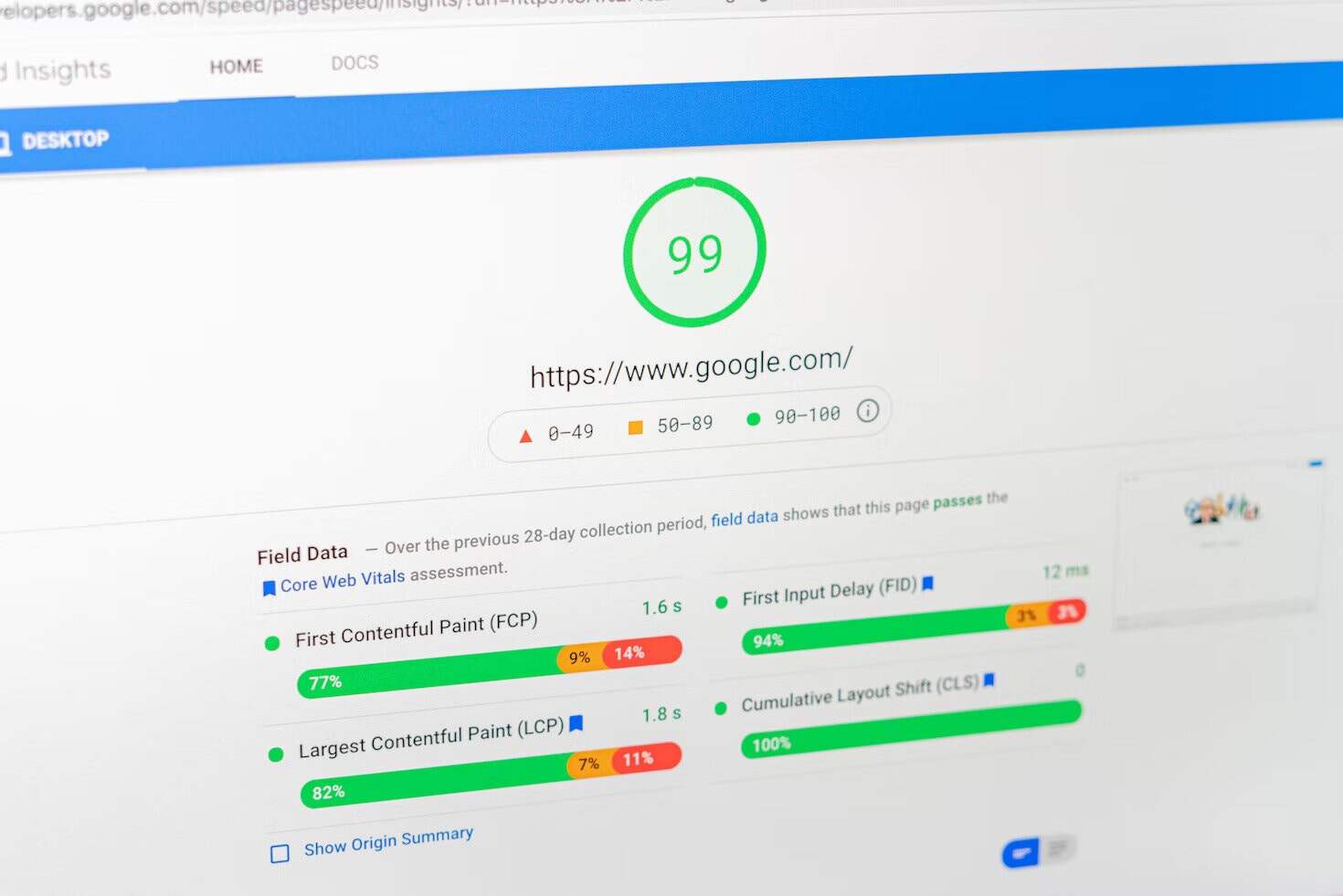
What is the best Git-based Vue CMS?
A progressive JavaScript framework called Vue is used to create single-page applications and user interfaces. Because of its modular architecture and reactive data-binding framework, Vue.js enables developers to create complicated apps more quickly. Because Vue.js enables component-based development and provides a template-based syntax, it is simple to create reusable UI components.E-commerce websites, social media networks, and business applications can all be created with the help of vue.js. It features a sizable and vibrant development community that offers a wealth of resources, tools, and support for developers.
The choice of Git-based Vue CMS depends on the specific needs and preferences of each user or organization. We recommend you to use Git-based CMS because it provides a user-friendly visual editor for creating and managing content for your marketing team. It integrates with Git to version control content, and also it supports a variety of file formats, including Markdown, YAML, HTML and JSON. Git-based CMS making it easier for developers and content editors to create and manage content for their Vue-based web applications.
Why should you use a Git-based headless Vue CMS for your static website?
Here are some significant advantages to bear in mind;Maintaining code quality and tracking changes require version control. You can effortlessly version control your blog entries or Vue.js website contents using a Git-based headless CMS.
Every project needs collaboration, and practically all Git-based headless Vue CMSs include these functionalities. Your content of Vue.js pages can be used in numerous channels. In other words, it is quite simple to create new applications, fetch content from any channel, and run queries on it.
Which one is better, Git based CMS or API-first CMS for Vue?
As the digital landscape continues to evolve, traditional content management systems like WordPress are no longer the only option for managing and publishing content online. While WordPress may be widely used, it does have its limitations and drawbacks. For organizations looking to achieve better performance, reliability, and security, as well as greater flexibility in how they display their content, moving to a headless Vue CMS may be the best solution.
Due to Git's extensive functionality, the advantages of Git-based CMS naturally include comprehensive version control and automatic backup. Additionally, Git-based CMS enables you to consolidate your frontend code and content with ease since Git is already an integrated tool for software development. Git-based CMS, in contrast to proprietary CMS solutions, enables you to avoid vendor lock-in, allowing for easy switching between Git cloud providers and CMSs. Additionally, setting up a Git-based CMS can be simple and hassle-free if you are already familiar with Git. But, if you have highly particular requirements, you might want to think about using an API-first CMS. Since API-first CMSs are typically created from the ground up, there are numerous options.
Are you searching for a free Vue.js CMS?
While many Vue.js CMS solutions are free, others can have premium features that call for a fee or subscription. Because of this, it's crucial to study the terms and conditions of any CMS you're thinking about to know which features are available for free and which ones cost money.
The best choice for you might be a GitBased CMS for Vue.js websites. Find out what the Free GitBased CMS can achieve for you!
Do you really need a CMS for a Vue.js website?
A CMS can be helpful if your website has a lot of dynamic content that needs to be updated frequently or if you have a team of content creators who need an easy way to manage content without having to edit code directly.
A CMS can provide a user-friendly interface for non-technical users likeyour content team to manage and update the Vue.js website's content, without requiring knowledge of web development languages such as HTML, CSS, or JavaScript. This can save time and resources, especially for larger websites with a lot of content.
What are the advantages of using Vue.js for static sites?
Vue.js is a powerful and flexible JavaScript framework that can be used for building static sites with many advantages. Here are some of the advantages of using Vue.js for static sites;
Fast performance; Vue.js is a lightweight framework that has been designed for speed. It makes use of a virtual DOM (Document Object Model) that makes it possible to update and render changes to the user interface quickly and smoothly.
Flexibility; Vue.js has a modular, adaptable architecture that makes it simple to combine with other tools and libraries. This makes it simple for developers to create dynamic web pages with many features.
Reusability; By enabling component-based development, Vue.js enables developers to construct reusable UI components. In order to save time and resources, developers can now simply design and repurpose components for use on various pages and sections of a static site.
Easy to learn; Simple and intuitive syntax make Vue.js easier for developers to grasp who are unfamiliar with the framework. Also, it has a sizable and vibrant development community that offers a wealth of resources and assistance to developers of all skill levels.
SEO-friendly; Vue.js may be used to create static websites that are search engine friendly. With Vue.js, static web pages may be pre-rendered and speed- and performance-optimized, which can raise their search engine ranks.
How do I get started with a Git-based CMS for Vue.js web site?
To get started with a Git-based CMS for a Vue.js website, you can follow these steps:
Choose a Git-based CMS: There are several CMS options available for Vue.js websites but we definitely recommend you to use Git-based CMS.
Set up your Vue.js website: You'll need to have a Vue.js website set up and hosted on a server or a hosting platform such as Heroku. You can use a Vue.js template or create your own custom Vue.js application. Connect the Vue CMS to your repository: Once you have chosen a suitable CMS, you'll need to connect it to your repository. You can do this by following our documentation and instructions for setting up a Git-based CMS.
Create and manage content: With your Git-based CMS connected to your repository, you can start creating and managing content for your Vue.js website. You can use Git-based CMS interface to create, edit, and publish content, which will be saved in your repository as files.
Update your Vue.js website: With your content stored in your repository, you can update your Vue.js website to display the new content. You can use a static site generator like VuePress or Gridsome to generate your site from the repository content.

