
Take your content management to new heights with Jekyll CMS. Experience a seamless workflow and enjoy confidence in your publishing process with this collaboration-focused solution that leverages the power of Git.

Say goodbye to technical barriers with GitBased CMS. Allow your content team to focus on creating high-quality content, without the need for technical expertise. With its user-friendly interface, anyone can update your website, regardless of their experience with Git.

GitBased CMS streamlines the process of editing Markdown content, providing a seamless and efficient workflow for your team. The integration between GitBased CMS and your Git repository enables real-time synchronization of your website with your content. Your content team can easily make changes to Markdown files through the user-friendly GitBased CMS, ensuring updates are reflected on your website immediately. The entire process is tracked and versioned in Git, allowing for complete transparency and the ability to revert to previous versions if needed. GitBased CMS's direct Git sync and collaboration capabilities make it the perfect solution for managing Markdown content with ease and confidence.

Bring your editorial staff to a new level of proficiency with intuitive content modification and robust publishing processes.
Branch
Content editors can create new branches and harness the power of Git.
Merge
This is useful for making sure that changes to a website are reviewed before merging them into another branch. It is suitable for a variety of scenarios, from simple staging/production publishing workflows to multiple review and staging environments.

Connect your GitHub, GitLab or Bitbucket repository.

Automate your build by adding environment variables, command line options, custom plugins, and more.

Empower Your Content Team: Update Content Automatically with No Developer Assistance - Committed to Your Repo!

Host your website on a global CDN to give your customers a great experience with fast and far-reaching access.

Jekyll uses the Liquid templating language to process templates. Liquid Templating engine is useful because it provides a flexible and powerful way to generate dynamic content for websites and web applications. It allows you to include condition statements, l variables and loops in your templates, enabling you to programmatically generate pages that change based on your data. This makes it easier to create, maintain, and update complex websites, and to reuse common elements across multiple pages. And Jekyll Liquid's syntax is easy to learn, making it accessible to both developers and non-developers alike.
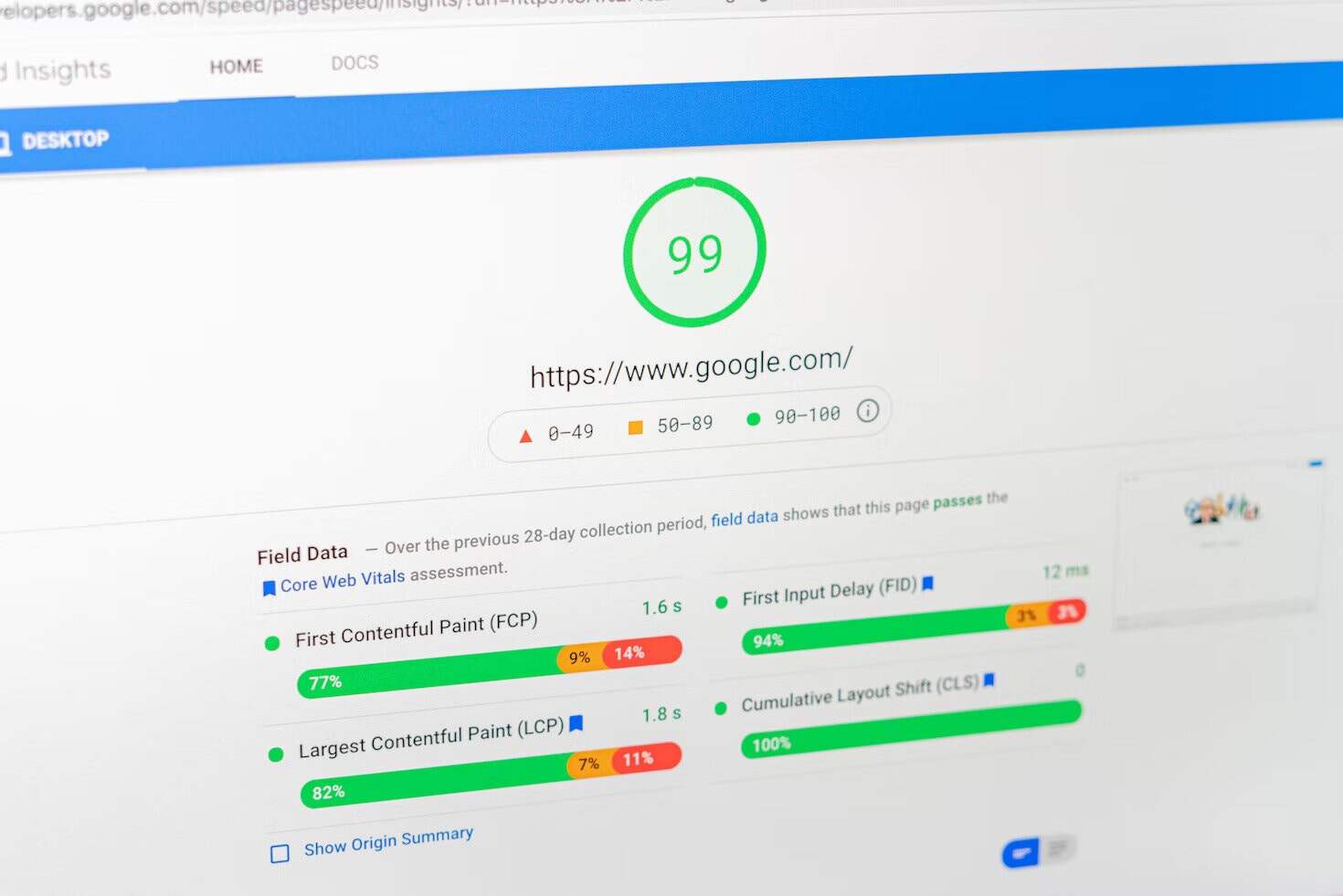
What is Jekyll and how does it work?
Jekyll is a static site generator that converts plain text files into a complete, static website. Jekyll works by taking a collection of plain text files written in markup languages like Markdown or HTML, along with templates and other assets, and using them to generate a complete, static website. Jekyll follows a simple file structure where each file represents a specific type of content, such as a blog post or a page. These files are organized in folders that correspond to the URL structure of the website. Jekyll uses a templating system, called Liquid, to apply the site's design to each content file and generate the final HTML files.
Why might you want to choose Jekyll as your website generator?
Jekyll is easy to set up and use, even for people with little or no coding experience. The simple file structure and templating system make it easy to create and maintain a website. Jekyll can be used to build a variety of websites, from simple blogs to complex e-commerce sites. It's also highly customizable, with many plugins and themes available to extend its functionality and change its appearance. If you are a developer who wants a simple, no-fuss hosting solution, you can consider Jekyll because it integrates well with GitHub, making it easy to host your site on GitHub Pages for free. Also Jekyll websites can be hosted on almost any web server, making it easy to move your site to a different hosting provider if needed. Overall, Jekyll is a powerful and flexible tool that can help developers build fast, secure, and scalable websites with minimal effort. Its simplicity and flexibility make it a great choice for creating websites of any kind, from personal blogs to large-scale e-commerce platforms.
What are the best Jekyll themes for building a website?
There are many Jekyll themes available for building a website, and the best one for you will depend on your specific needs, specific needs, branding, and design preferences. . Here are some popular Jekyll themes that you may want to consider: Minimal Mistakes Hyde Lanyon So Simple Poole Centrarium Architect Pixyll Tale Freelancer
How to create a blog with Jekyll?
These are the general steps to create a blog website with Jekyll. However, the process may vary depending on the specific Jekyll theme and plugins you use. It's important to refer to the Jekyll theme's documentation for specific instructions on how to set up and customize your blog. Here are the general steps to create a blog with Jekyll: Firstly you need to install Jekyll on your computer. You can choose a pre-built Jekyll theme for your blog site. You can customize the look and feel of your blog by modifying the theme's HTML, CSS, and JavaScript files. Once you're satisfied with your blog, you can deploy it to a web host or to GitHub Pages. You may choose a Git-based CMS for Jekyll that can help streamline content creation and management, offer advanced content management features, simplify website or blog management, and provide e-commerce functionality.
How to reach 100 pagespeed for Jekyll js?
Achieving 100 page speed scores for Jekyll website requires a combination of optimization techniques, some of which are specific to Jekyll. Let's summarize some seo techniques forJekyll: Hosting service can make a big difference in the page speed and reliability of your website. You can choose a hosting provider that is known for fast load times and minimal downtime. You can use browser caching and server-side caching to reduce page load times. Set appropriate cache-control headers for your assets to instruct browsers to cache them. Jekyll provides several build settings that can improve the performance of your site. Set ‘safe’ to ‘true’ in your configuration file to disable potentially unsafe plugins. You can use lazy loading. A CDN can improve the speed of your website by caching your content and serving it from a server closer to the user. Large image files can slow down your website. Use an image optimization tool to compress and resize images without losing quality. Choose the right git-based CMS for Jekyll website.
What is the best headless CMS for Jekyll website?
There are several headless CMS options that work well with Jekyll websites but we definitely recommend you Git-based CMS for your Jekyll website. Git-based CMS provides a content editor that enables content management for marketing teams. By the power of Git, Git-based CMS has a version control system that enables content rollback and collaboration between multiple users.
Git-based Jekyll CMS that works without tedious setup. Git-based CMS connects to your Git provider repo. Bitbucket, Gitlab and Github are the most popular Git providers. Let's say you choose Github as a provider. Once connected to Git-Based CMS with your provider, you can start editing on the panel. It's so easy to get started and publish content. Whether you're managing a blog, documentation, or changelog, Git-based CMS allows you to create, edit, and schedule all your marketing content for your Jekyll website in one place. With one click of a button, the content is pushed to your GitHub repo. Ready to be picked up by your hosting provider. Magical!
What are the advantages of using Jekyll?
Jekyll is designed to be simple and lightweight, with a focus on creating static websites that are fast, secure, and easy to maintain. It generates HTML pages from Markdown or HTML files, and can include features like blog posts, RSS feeds, and custom layouts. Jekyll is a popular choice for developers. We can detail the advantages of using Jekyll as a static site generator as follows: It's the oldest static site generator and there are many resources for it. Just like other static sites, Jekyll loads faster than dynamic web pages, this improves website performance. We can say that Jekyll sites can be more secure than dynamic sites as they do not require a database, reducing the risk of security breaches such as SQL injection attacks. Jekyll is really user-friendly, making it easy to set up and use even for beginners. Jekyll offers various customization options such as themes, plugins, and templates, allowing developers to create unique and visually appealing websites that meet their specific needs.

