
Effortless Nuxt JS Content Management with Git Based CMS
GitBased CMS: The Nuxt.js CMS for Speed and Simplicity
Elevate your content management process with GitBased CMS and Nuxt JS collaboration-focused solution that leverages the power of Git. Experience unparalleled efficiency and confidence in your publishing process.

GitBased CMS empowers your team to collaborate effectively and produce highly optimized, static websites utilizing a range of popular JavaScript frameworks like Nuxt. As a versatile and efficient CMS, GitBased CMS streamlines the web development process and helps your team to achieve exceptional results beyond the capabilities of traditional content management systems.

Say goodbye to manual updates and hello to efficient collaboration with GitBased CMS. Its direct Git sync ensures that your Nuxt JS website stays up-to-date with ease. Your development team can work together faster, and your content team will love the simple, user-friendly interface. No technical knowledge is required for updates to Markdown, HTML, sections, and data files. With GitBased CMS, you can focus on creating high-quality content, knowing that website management is in capable hands. GitBased CMS's seamless integration with Git takes the hassle out of website management

Bring your editorial staff to a new level of proficiency with intuitive content modification and robust publishing processes.
Branch
Content editors can create new branches and harness the power of Git.
Merge
This is useful for making sure that changes to a website are reviewed before merging them into another branch. It is suitable for a variety of scenarios, from simple staging/production publishing workflows to multiple review and staging environments.

Connect your GitHub, GitLab or Bitbucket repository.

Automate your build by adding environment variables, command line options, custom plugins, and more.

Empower Your Content Team: Update Content Automatically with No Developer Assistance - Committed to Your Repo!

Host your website on a global CDN to give your customers a great experience with fast and far-reaching access.

Nuxt.js is a powerful, fast and reliable JavaScript framework that makes web development simpler and more efficient. It is packed with features that allow you to create high-quality websites and applications quickly and easily. The reason why Nuxt.js is so easy to use is because it is built on top of Node.js, which is a very stable and robust platform. In addition, Nuxt.js comes with a lot of documentation and support from the community. Overall, if you want a modern and flexible static site generator, Nuxt JS is an excellent choice.
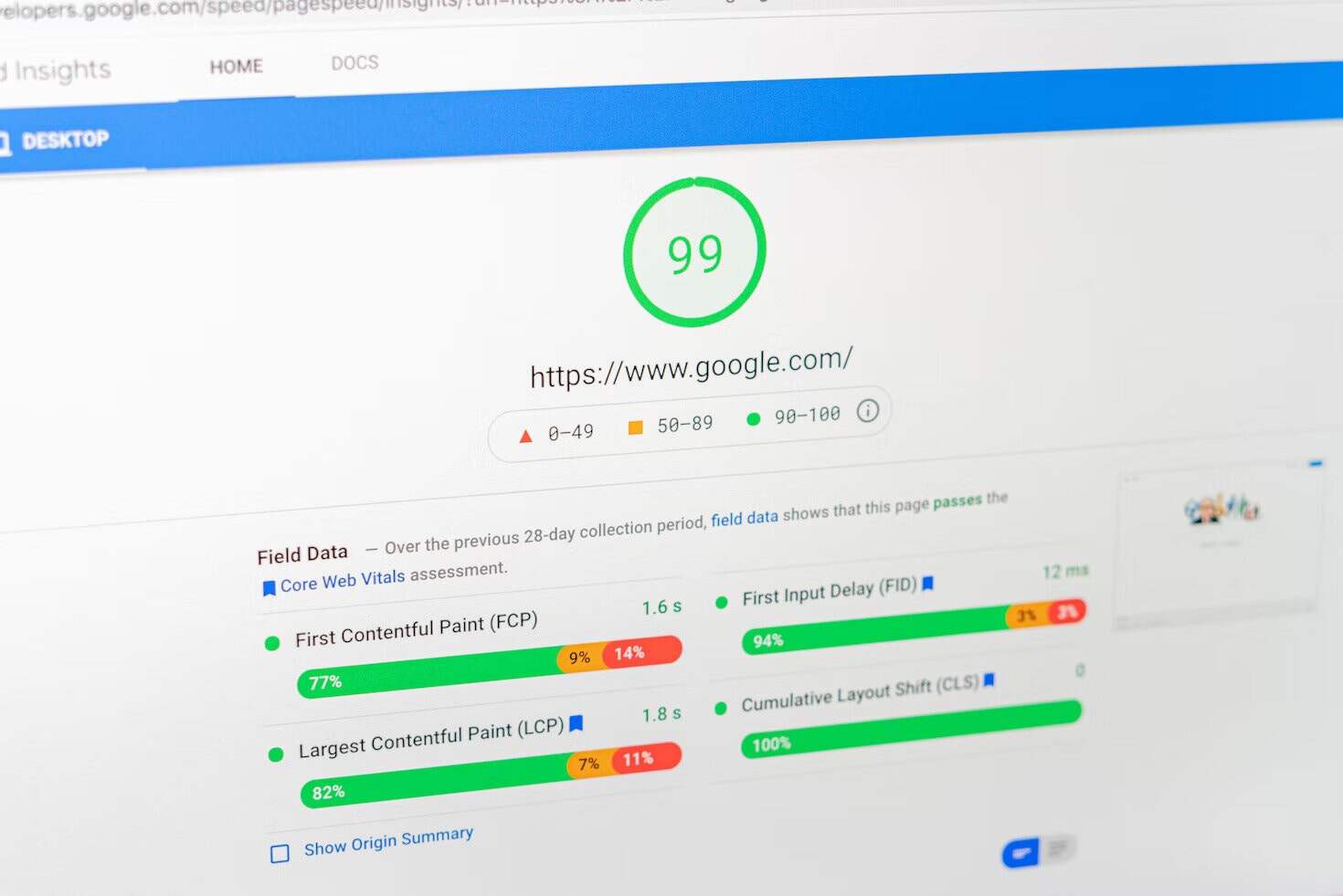
Do you really need a CMS for Nuxt?
Nuxt.js is a framework built on top of Vue.js that provides a range of performance optimizations out-of-the-box, you can use Nuxt to build a wide range of websites and web applications, including static sites, e-commerce sites, and dynamic web applications.
If you have a lot of pages on your website or you have to manage a large team including content creators, managing all your content in the headless CMS can help you a lot. You have several headless CMS options that are compatible with Nuxt.js. These headless CMS for Nuxt.js options allow you to manage your content separately from your website's front-end, which can make it easier to scale and maintain your website.
How to reach 100 pagespeed for Nuxt js?
A slow-loading website can contribute to a higher bounce rate, which can negatively impact your website's performance. By optimizing your website for PageSpeed, you can reduce your bounce rate and keep users on your website for longer. Users are more likely to stay on your website if it loads quickly and smoothly. By optimizing your website for Google PageSpeed, you can ensure that your website loads quickly and provides a better user experience. By improving your website's PageSpeed score, you can potentially improve your website's ranking on search engine results pages, which can lead to increased traffic and visibility.
Nuxt.js is an excellent choice for achieving higher page speed because it provides a range of performance optimizations that can significantly reduce the time it takes for your website to load. If you wondering how Nuxt.js can help you to achieve 100 pagespeed, here top 4 reasons: Nuxt.js comes with built-in Server-side Rendering (SSR) support, which means that pages are pre-rendered on the server before being sent to the client. This can significantly reduce the time it takes for your website to load. Nuxt.js automatically splits JavaScript and CSS code into smaller chunks, which are loaded only when needed. Nuxt.js supports lazy loading. Also Nuxt.js supports optimized asset delivery. It automatically compresses images, minifies CSS and JavaScript, and adds cache headers to static files.
How does a Git-based CMS for Nuxt.js work?
Many companies use a Git-based CMS for their static website because it is the best way to manage content efficiently. Let's summarize how it works in a few steps: Git-based CMS for Nuxt.js works by storing your website's content in a Git repository. You can create new content for your website directly in the Git-based CMS for Nuxt.js. This content can include text, images, videos, and other types of media.
You can edit existing content directly in the Git-based CMS for Nuxt.js. Changes to the content are tracked using Git, which allows you to see the difference between the previous version and the updated version. When you build your Nuxt.js website, the content from the Git repository is pulled into the build process. This means that your website's content is up-to-date and reflects the changes made in the Git-based CMS for Nuxt.js
Overall, Git-based CMSs for Nuxt.js allow you to manage your website's content in a Git-based workflow, which can be a powerful tool for managing content revisions and collaborating with other team members. You can explore the trial version of Git-based CMS for free to experience how it works!
How to choose the right content management system for your Nuxt.js websites?
When choosing a CMS as a service for Nuxt.js, there are several factors to consider. Here are some key considerations to keep in mind: Look for a CMS as a service that offers the features you need to manage your website's content effectively. Some common features to look for include content and media management, version control, user management. Choose a CMS that is easy to use and doesn't require a lot of technical expertise. Content editors often don't want to grapple with technical details. For this reason, you should choose a cms as a service for Nuxt with a user-friendly interface that is suitable for non-technical users.
Look for a CMS as a service that offers pricing that fits within your budget.Would you like to take a look at our budget-friendly packages as Git-Based cms?
What is the best solution for live rendering editing(!) and page-building in Nuxt.js?
Live rendering editing and page-building in Nuxt.js can be accomplished using a variety of tools and plugins. You need to consider these options depending on your specific needs and requirements.If your need is a content management system (CMS) that integrates with Nuxt.js, we definitely recommend you to use Git-based CMS for Nuxt.js. Git-based CMS is designed for you to manage your static website's content with a user-friendly visual interface. It allows for greater scalability and can handle larger volumes of content without compromising performance.
Which one is better, Api based or Git based CMS for Nuxt?
Both API-based and Git-based CMS options can work well with Nuxt.js. API-based CMSs can be considered as a suitable solution for complex projects with multiple content types and relationships but it should also be mentioned that Api based CMS options require more advanced development skills to set up and integrate with Nuxt.js. On the other hand, Git-based cms options for Nuxt provide a simple, Git-based workflow for managing content, making it easier to track changes and collaborate with other team members. They also enable content version control and the ability to roll back to previous versions of content.
What is the best CMS to use with Nuxt.js for building a fast and SEO-friendly website?
The best CMS for Nuxt.js depends on your specific requirements, such as your budget, scalability needs, and the complexity of your project. To decide the best CMS option for Nuxt.js for building a fast and SEO-friendly website, you can consider the following factors: Before choosing a CMS for Nuxt.js, it is important to define your requirements, such as the type of content you need to manage, the scalability of your website, your budget, and your team's technical expertise. Look for a CMS that is optimized for performance and provides fast loading times for your website. Learn about SEO features before you choose. Choose a CMS that is easy to use and manage, both for content editors and developers. This will help save time and reduce costs associated with website management.
What are the advantages of using Nuxt?
Nuxt.js offers several advantages for developers looking to build fast, scalable, and SEO-friendly Vue.js applications. It provides an easy-to-use setup and configuration process, which makes it easy for developers to get started with the framework and customize their projects. Nuxt.js offers a number of features that make it SEO-friendly, such as dynamic rendering, which allows search engines to crawl and index website pages, and customizable meta tags. Also, it has a large and active community of developers, which provides access to resources, plugins, and support. To summarize, here the list of advantages of using Hugo: Server-Side Rendering (SSR) Automatic Code Splitting Modular architecture Large and active community

