
Content Management Made Easy with Next.JS CMS
Git-Driven, Next.JS-Powered Publishing with Confidence
Create fast static sites with React and Next JS. Publish your content fastly with GitBased CMS

Take your content management to new heights with Next.JS CMS. Experience a seamless workflow and enjoy confidence in your publishing process with this collaboration-focused solution that leverages the power of Git.

Say goodbye to manual updates and hello to efficient collaboration with GitBased CMS. Its direct Git sync ensures that your Next.JS website stays up-to-date with ease. Your development team can work together faster, and your content team will love the simple, user-friendly interface. No technical knowledge is required for updates to Markdown, HTML, sections, and data files. With GitBased CMS, you can focus on creating high-quality content, knowing that website management is in capable hands. GitBased CMS's seamless integration with Git takes the hassle out of website management.

Bring your editorial staff to a new level of proficiency with intuitive content modification and robust publishing processes.
Branch
Content editors can create new branches and harness the power of Git.
Merge
This is useful for making sure that changes to a website are reviewed before merging them into another branch. It is suitable for a variety of scenarios, from simple staging/production publishing workflows to multiple review and staging environments.

Connect your GitHub, GitLab or Bitbucket repository.

Automate your build by adding environment variables, command line options, custom plugins, and more.

Empower Your Content Team: Update Content Automatically with No Developer Assistance - Committed to Your Repo!

Host your website on a global CDN to give your customers a great experience with fast and far-reaching access.

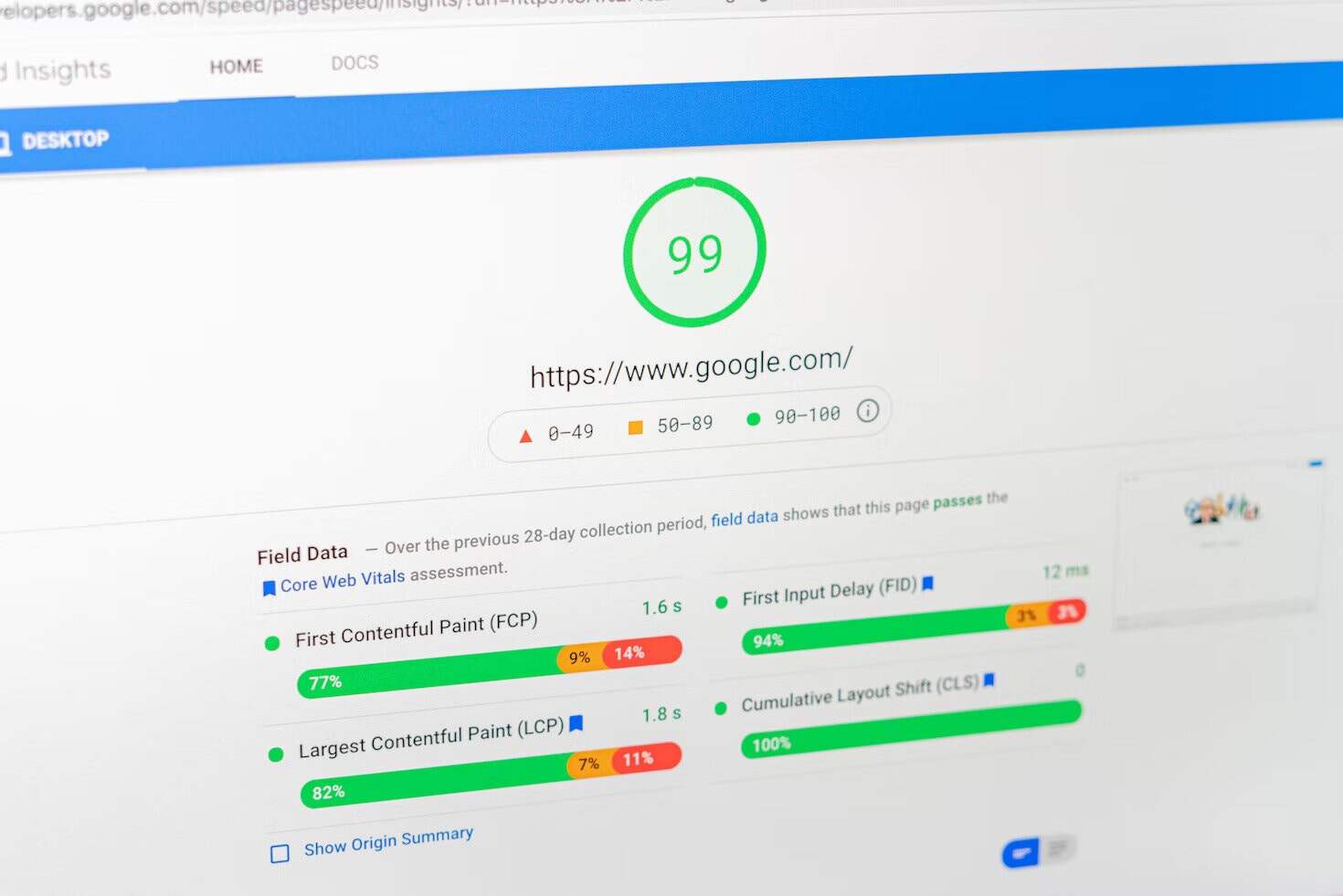
What is open source Next.js CMS?
An open source Next.js CMS is a content management system and released under an open source license. This means that the source code of the CMS is freely available to download, use, modify and distribute without any restrictions.
Are you searching for free Next.js CMS?
While many Angular CMS solutions are free, others can have premium features that call for a fee or subscription. Because of this, it's crucial to study the terms and conditions of any CMS you're thinking about to know which features are available for free and which ones cost money.
The best choice for you might be a GitBased CMS for Angular websites. Find out what the Free GitBased CMS can achieve for you!
What are the advantages of using Next for static sites with a Git based cms?
Next.js is a popular open-source framework for building React-based web applications. It provides a set of tools and features that make it easier to build server-side rendered (SSR) React applications with features like automatic code splitting, static file serving, and serverless functions. Next.js also includes built-in support for static site generation (SSG) and dynamic server-side rendering (SSR), making it a flexible choice for a wide range of web applications. It is used by many companies and organizations to build high-performance and scalable web applications.
Using Next.js for static sites with a Git-based CMS has several advantages;
Server-side rendering; Next.js supports server-side rendering (SSR), which means that content can be pre-rendered on the server and delivered to the user as HTML. This improves performance and search engine optimization (SEO) compared to pure client-side rendering.
Dynamic content; Next.js allows for dynamic content and server-side data fetching, making it a good fit for content-rich static sites that require frequent updates.
Developer productivity; Next.js has a lot of built-in features, such as automatic code splitting and prefetching, that can improve developer productivity and reduce development time. Integration with Git-based CMS; Next.js can easily integrate with a Git-based CMS, allowing for easy content management and version control.
Extensibility; Next.js is highly extensible, with a large ecosystem of plugins and modules available. This allows developers to easily add functionality and features to their static sites.
Do you really need a CMS for Next.js website?
A CMS can be quite useful if the website is complicated or needs frequent modifications. A content management system (CMS) can make the process of creating, managing, and publishing material simpler. It can also enable numerous users to work together on the production and editing of content, give version control for content, and provide extra features like e-commerce capability. The choice of a CMS for a Next.js website ultimately comes down to the requirements of the project and its stakeholders.
What is the best Git-based Next CMS?
Depending on the unique requirements and preferences of each user or company, Next CMS built on Git may be the best option. Using a Git-based CMS has a number of advantages, one of which is that it offers a visual interface for maintaining and creating content, which is useful for marketing teams who might not be experienced with coding. In order to version control content, a Git-based CMS also interfaces with Git, guaranteeing that changes are monitored and handled over time.
Do you really need a CMS for Next websites?
A Git-based Next CMS can be important for your content team because it allows them to easily create, manage, and publish content for your Next.js website. Because it makes it simple for them to produce, maintain, and publish content for your Next.js website, a Git-based Next CMS can be crucial for your content team. Your content team may generate and change material using a user-friendly visual editor in a Git-based CMS without touching any code. This can shorten the time and effort needed to update your website and streamline the content development process.
Additionally, a Git-based CMS can provide version control for your content, allowing your content team to easily track changes and revert to previous versions if necessary. This can be particularly important for larger teams or more complex websites where multiple people may be working on content at the same time.
Why might you want to choose Next as your website generator?
There are several reasons why you might want to choose Next.js as your website generator:
Server-side rendering: Next.js offers server-side rendering (SSR) by default, which can improve the performance and SEO of your website. SSR generates HTML on the server-side before sending it to the client, which can result in faster load times and better search engine rankings.
Simple to understand: Next.js is based on React, a well-liked JavaScript toolkit for creating user interfaces. It will be simple for you to learn Next.js if you are already familiar with React. Adoption over time: You don't have to completely restructure your website to start utilizing Next.js for some pages or functionalities.
Flexibility: You have a lot of options for how to arrange your website when using Next.js. You have the option of using a server-rendered app, a static site generator, or both. Many plugins: Next.js has a sizable and expanding ecosystem of plugins and extensions that can make it simple and quick to add new functionality to your website.
How to reach 100 pagespeed for Next websites?
Achieving a page speed score of 100 for a Next.js website requires several optimizations to improve the website's loading speed. Here are some steps you can take to improve your website's page speed score:
Optimize images: Compress and optimize images used on your website to reduce their file size. Use a CDN: A content delivery network (CDN) can help reduce the load on your server and speed up the delivery of your website's content.
Minimize CSS and JavaScript files: Reduce the size of your CSS and JavaScript files by removing unused code and minimizing whitespace.
Use server-side rendering (SSR): SSR can improve the initial load time of your website and improve its overall performance.
Enable gzip compression: Compressing your website's resources with gzip can reduce the amount of data that needs to be downloaded, resulting in faster load times.
Cache assets: Caching assets such as images, CSS, and JavaScript files can reduce the number of requests made to your server and speed up your website.
Minimize HTTP requests: Minimizing the number of HTTP requests made by your website can reduce load times.
Optimize fonts: Optimize your website's fonts by minimizing the number of font files used, reducing their file size, and using system fonts where possible.
Choose the right git-based CMS for Next website.
By implementing these optimizations, you can improve your website's page speed score and provide a better user experience for your visitors.

