
Experience the Best with Gridsome CMS
GitBased CMS: The Gridsome CMS for Speed and Simplicity
Streamline your content management with the innovative and intuitive Gridsome CMS. Harness the power of Git and enjoy an effortless publishing experience with confidence.

Streamline your website management with GitBased CMS. It seamlessly syncs your Gridsome website from your Git repository, automates the build process, and makes collaboration faster and easier. Your content team will appreciate the ease of making updates, all without the need for technical knowledge or manual build processes.

Experience the power of simplicity with GitBased CMS. Update everything from Markdown and HTML, to sections and data files, with ease. Your content team will appreciate the ease of use, and developers will love the time and effort saved through efficient collaboration. Embrace a new era of content management today with GitBased CMS

Bring your editorial staff to a new level of proficiency with intuitive content modification and robust publishing processes.
Branch
Content editors can create new branches and harness the power of Git.
Merge
This is useful for making sure that changes to a website are reviewed before merging them into another branch. It is suitable for a variety of scenarios, from simple staging/production publishing workflows to multiple review and staging environments.

Connect your GitHub, GitLab or Bitbucket repository.

Automate your build by adding environment variables, command line options, custom plugins, and more.

Empower Your Content Team: Update Content Automatically with No Developer Assistance - Committed to Your Repo!

Host your website on a global CDN to give your customers a great experience with fast and far-reaching access.

Additionally, it provides a comprehensive set of plugins and tools that make it easy to add features like SEO optimization, image optimization, and analytics tracking to your website. This enables developers to create fully-featured websites that are optimized for search engines, social media sharing, and user engagement. Gridsome is an excellent choice for businesses and developers looking to create high-performance web applications.
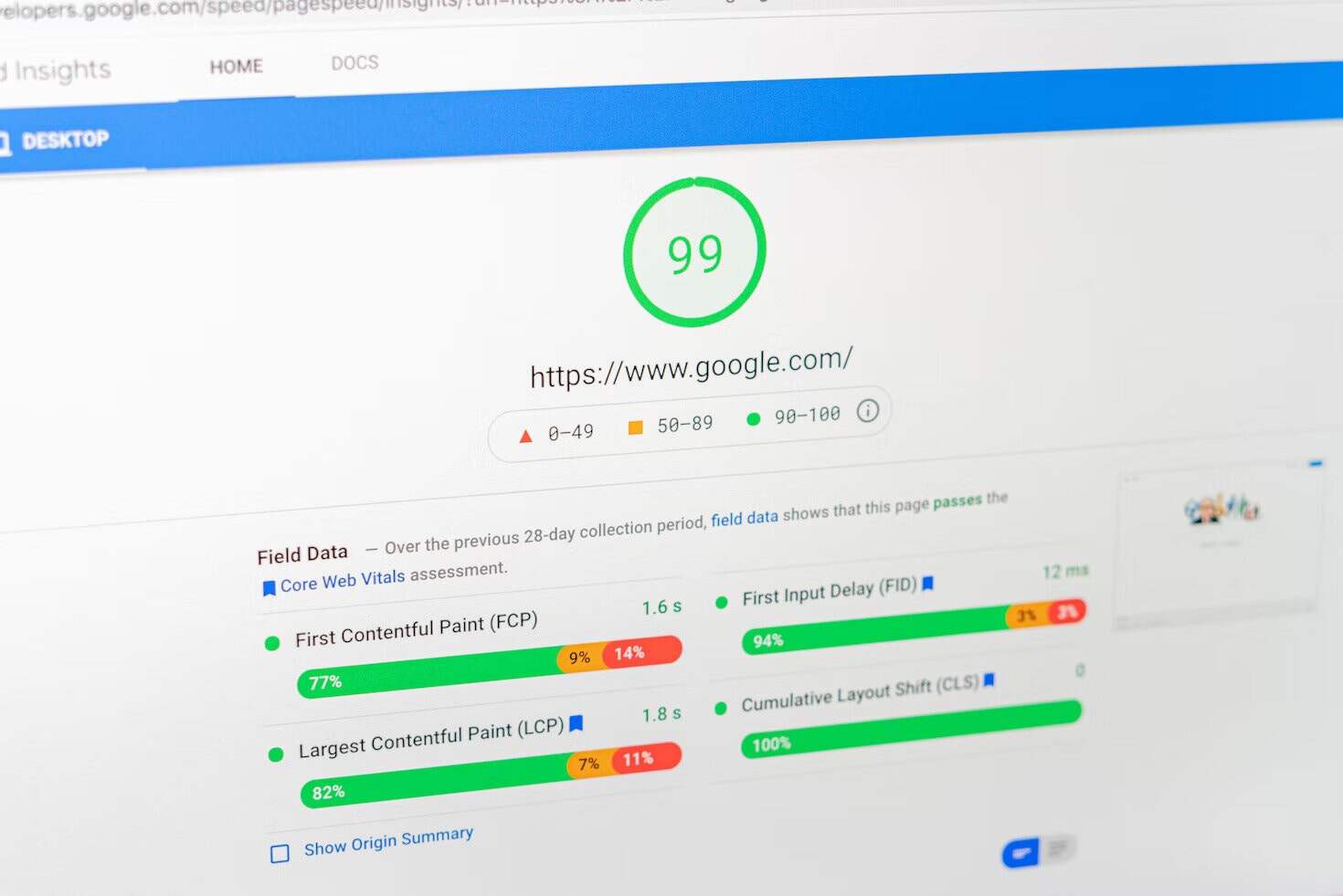
What is Gridsome and how does it work?
Static websites and online apps can be created using the Gridsome modern web development framework, which is built on the JavaScript framework Vue.js. It is built on top of cutting-edge web technologies like GraphQL, Vue.js, and Webpack, which makes it simple to build scalable, responsive, and quick websites. Using GraphQL, Gridsome collects data from various sources. It supports a number of data sources, including APIs, headless CMS systems, and Markdown files. Following the data's retrieval, static HTML pages are created and then delivered to the user's web browser. The web server does not have to create pages from scratch for every request, which speeds up loading and improves performance.
How to create a blog with Gridsome?
Creating a blog with Gridsome involves several steps. These are the general basic steps to create a blog website with Gridsome. Install Gridsome CLI; To create a new Gridsome project, you will need to install the Gridsome CLI globally on your machine. You can do this using the following command in your terminal; “npm install -g @gridsome/cli” Create a new Gridsome project; Once you have installed the Gridsome CLI, you can create a new project by running the following command in your terminal; “gridsome create my-blog”. Configure dependencies; After creating a new project, navigate to the project directory and install the necessary dependencies using the following command- “npm install”. Configure Gridsome project; You can specify the site metadata, plugins, and data sources, among other things. Create blog posts; To create blog posts, you can create Markdown files in the src/pages directory. Each file should include front matter and content. Choose a Gridsome CRM for content management; There are several headless CMS options that work well with Gridsome websites but we definitely recommend you Git-based CMS for your Gridsome website. Git-based CMS provides a content editor that enables content management for marketing teams. By the power of Git, Git-based CMS has a version control system that enables content rollback and collaboration between multiple users. Use Gridsome templates; To specify the organization and design of the web pages within a Gridsome project, templates are employed. Templates employ GraphQL queries to retrieve data from the data sources and are authored in the Vue.js syntax. The default template for pages and blog posts in Gridsome can be customized to fit your unique requirements. You may create templates for several page kinds, including home, about, and contact pages. Moreover, reusable components like headers, footers, and sidebars can be made using templates. By using Gridsome templates, you can streamline the development process, give your website a unified look and feel, and enhance user experience.
What are the benefits of using a Git-based CMS for Gridsome static website?
There are various advantages to using a Git-based CMS (Content Management System) for a static Gridsome website, including; Version Control; Git is a powerful version control system that makes it simple for developers to manage updates, track changes, and collaborate on content. By using Git's version control to manage the content of your website, you can make sure that all changes are recorded and that you can quickly go back to earlier iterations if necessary. Workflow effectiveness; A Git-based CMS allows content creators to write and maintain material locally using their usual tools and processes. They can then initiate a build process that publishes the revised content to the live website by pushing changes to a remote repository. Teams are able to work effectively and collaborate without interruption. More Security; Git-based CMS offers greater security because all material is kept in an encrypted Git repository that requires authentication to access. This reduces the possibility of security breaches by ensuring that only authorized users can manage and edit the material. Customizable; Git-based CMS is highly flexible, enabling developers to add new plugins and templates to the CMS to increase its functionality. This makes it simple to include new features and modify the CMS to suit the needs of certain projects.
What is the range of Git-based Gridsome CMS price, is there free Git-based CMS for Gridsome static sites?
The price range of Git-based Astro CMS may differ greatly depending on the features, functionality, and level of support offered. Certain Astro CMS platforms built on Git might offer a free or open-source version with limited functionality, while others might charge a monthly or annual membership fee in exchange for access to more advanced features, better levels of support, and greater scalability. The subscription fees for Git-based Astro CMS platforms can range from a few dollars per month to several thousand dollars per year, depending on the size and complexity of the business, the number of users, and the level of customization required. Investigate and contrast a number of Git-based Astro CMS choices before choosing the one that best satisfies your needs and price range. You can explore the trial version of Git-based Astro CMS for free to manage all your content in the CMS!
How do I get started with a Git-based Gridsome CMS?
There are a few steps to getting started with a Git-based Gridsome CMS. New Git repository creation is the initial step. Choose a platform like GitHub, GitLab, or Bitbucket to do this. The primary location for storing the material for your website will be this repository. You can create files in Markdown, JSON, or other supported formats. After this you can choose a Gridsome CMS for your website. We recommend you to choose Git-based CMS. It works without tedious setup. Git-based CMS connects to your Git provider repo. Once connected, you can start editing on the panel. It's so easy to get started and publish content. Whether you're managing a blog, documentation, or changelog, Git-based CMS allows you to create, edit, and schedule all your marketing content for your Jekyll website in one place. With one click of a button, the content is pushed to your Git provider repo. Magical!
What are the benefits of using a Git based Gridsome CMS over Api based Gridsome CMS?
There are several benefits of using a Git-based Gridsome CMS over an API-based Gridsome CMS; Version control; Git-based CMSs offer strong version control that make it simple for developers to track changes and work together on content. As all information is saved in a Git repository, all changes are easily recorded, and you can quickly go back to earlier versions if necessary. However, API-based CMS might not provide this level of version control, which makes managing updates more difficult. Workflow effectiveness; A Git-based CMSs allows content creators to write and maintain material locally using their usual tools and processes. They can then initiate a build process that publishes the revised content to the live website by pushing changes to a remote repository. This streamlined workflow enables teams to work efficiently and collaborate seamlessly. In comparison, API-based CMS requires more complex integration and may have a steeper learning curve. Improved security; Git-based CMSs provides enhanced security as all content is stored in a Git repository, which is encrypted and requires authentication to access. This ensures that only authorized users can modify and manage the content, minimizing the risk of security breaches. API-based CMSs may have a higher risk of security breaches due to the reliance on external APIs. Customizable; Git-based CMSs are highly flexible, enabling developers to add new plugins and templates to the CMS to increase its functionality. This makes it simple to include new features and modify the CMS to suit the needs of certain projects. There may be less customization choices with API-based CMSs.
What is a JSON editor, exactly?
A JSON editor is a tool that gives developers access to a visual interface for editing JSON data. To make working with JSON data simpler, it offers capabilities like syntax highlighting, code formatting, and error checking.
What is an MD editor, exactly?
A tool that enables writers to produce and edit Markdown documents is called an MD editor. With the help of the simple markup language known as markdown, authors can format text using the syntax of plain text. With features like live preview, syntax highlighting, and a distraction-free writing mode, MD editors offer a visual interface for writing and editing Markdown.

